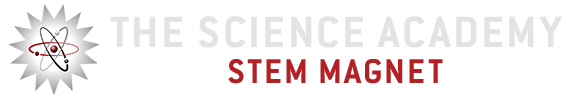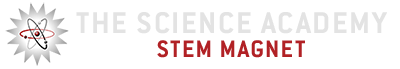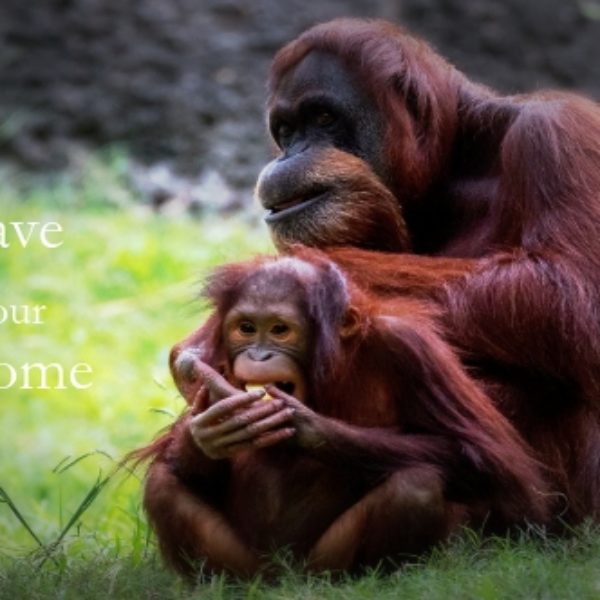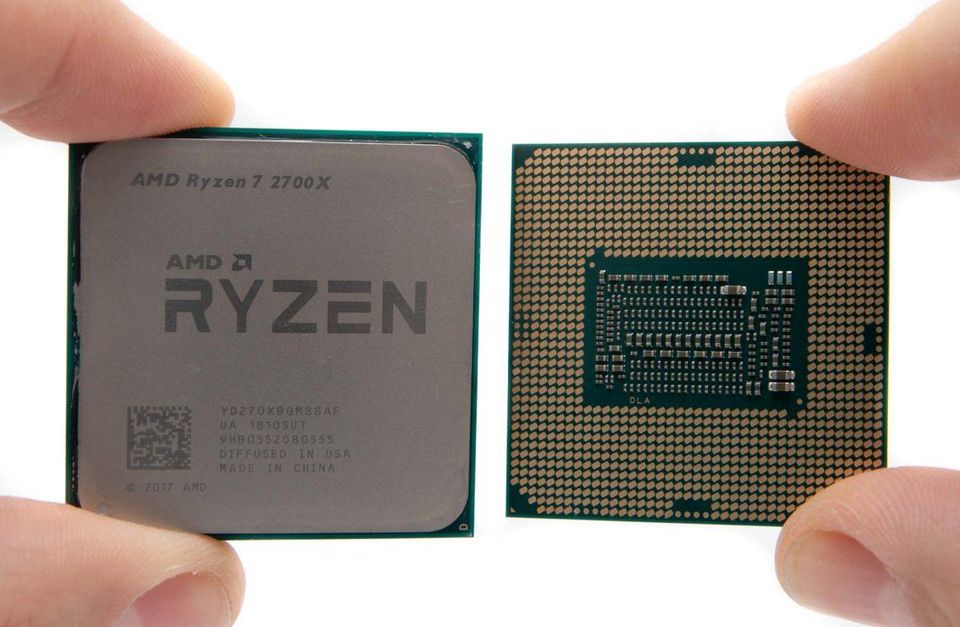
The Newcomer’s Guide to PCs
PLUS Recommendation for Mid-Range Build
Jose Salamanca and Gideon Said
Building a computer provides many different advantages. First off, building a computer is cheaper. You can custom pick your parts allowing you to suit your needs, whatever they are. If you are planning on playing games, you can make sure you build a computer that will be able to play all the games you want without paying for extra, unneeded features. If your primary usage of a computer will be receiving and sending emails or occasional media usage, you can make sure that you get what you need. Building a computer also lets you have a PC designed to specifically fit your environment. If you want a small PC to fit in a tight space with wireless WiFi, typically a prebuilt PC is not going to cut it. Building a PC also allows you to easily upgrade your PC if it becomes too slow for the tasks you want to do. And to top all of these things off you also no longer need to deal with preinstalled bloatware.
Motherboard-
The motherboard links together all of the key components of a computer and allows them to communicate and work as one machine. A good motherboard that will last many years of use and have plenty of upgrading capability in the future, is ideal. The motherboard also connects to external peripherals such as the monitor, keyboard, and mouse. It contains many different ports that connect to its cases input/output (I/O) shield. It provides connections for all kinds of external accessories and lets those accessories send inputs into the computer as well. The motherboard contains the peripheral component interconnect (PCI) slot and random access memory (RAM) slot as well. It retrieves power from the power supply unit (PSU) to allow the many components connected to it run. Some parts of a PC, however, do not get power distributed in the motherboard provided to them and instead have separate linkages to the PSU.
Central Processing Unit-
The central processing unit (CPU) is the brain of a computer. It sends instructions to the different parts of the computer and performs all programs required by the PC’s user. It computes all the tasks set to the motherboard. It performs all types of data processing that is required. It solves complex programs and displays the results on your monitor. The CPU influences all computer performance, which affects the speed and fluidity of the computer’s software.
Random Access Memory-
Random Access Memory (RAM) temporarily stores data and serves as the working memory of the computer. It allows PCs to work on multiple tasks at the same time by storing data from all programs currently being run. RAM can be viewed as the tables or work space of a PC. RAM can be used as many small ‘tables’ or one big ‘table’.
Graphics Card-
Graphics cards (also referred to as video cards) render images that are to be displayed on the monitor. A better graphics card will produce smoother images and videos on your display. A faster and more powerful motherboard allows higher graphics quality and resolution while at high frame rates and refresh rates. Graphics cards allow you to play games smoothly while at high resolution. A high-end graphics card is also key to advanced video editing allowing you to view every frame of a video at high resolution.
Storage-
Storage is used for data storage as the name suggests. The storage components of a computer are used for long term data storage as opposed to RAM. It stores usually stores data in the form of documents, Windows itself, and photos or videos. There are two types of storage. Hard disk drives (HDD) and solid-state drives (SSD). SSDs are faster but are more expensive. They store data in flash memory, which is far faster than hard drives that store data physically, via a spinning magnetic disc. Hard drives, however, are better for large, bulk storage for a better price. A happy medium of both works best, however, giving you lots of storage for things like documents and photos in a hard drive. The SSD would store Windows, games, and other things you want to be able to run quickly.
Power Supply Unit-
The power supply unit (PSU) provides power to the entire computer. It powers the motherboard and any other components that do not energy distributed from the motherboard. A good power supply also dictates component upgrading in the future because your parts could have a wattage too high for your PSU to support if you upgrade them. Higher-end parts typically use more electricity as well as larger or more powerful cooling systems.
Cases-
The case is the final part of a PC. It is designed to be aesthetically pleasing to yourself and others. It also contains all of the PC’s components like the motherboard and PSU and also any cooling. Many cases have red, green, and blue (RGB) lights integrated into them or, added by the PC’s builder separately in the case. The case is typically used to show off your PC components and RGB or to contemplate its environment.
Mid-Range Build-
This is a mid-range build, designed to handle many of the latest AAA games. Here is a link to the build on PCPartPicker: https://pcpartpicker.com/user/Journalism/saved/BBsYgs
CPU: AMD Ryzen 7 2700X
The AMD Ryzen 7 2700X has clocks at 3.7 GHz with overclocking capabilities up to 4.2 GHz. It is an octa-core processor with 16 threads. This provides powerful performance for its price which is the main reason it was chosen for this build. It also comes with a fully RGB Wraith Prism cooler.
Motherboard: Asus Prime X470-Pro
The Asus Prime X470-Pro motherboard boasts programmable RGB and a built-in cooling design. Its highly upgradable design allows you to modify this build in the future if you ever want to get new parts.
Memory: G.Skill Aegis 16 GB
The G.SKill Aegis was chosen for this build for its high transfer speed and RGB.
Graphics Card: Asus Radeon RX 5700 XT 8 GB
The Asus Radeon RTX 5700 XT supplies extremely smooth graphics to your monitor and allows games to perform at high frame rates, while keeping a high resolution. It allows your CPU to function at maximum power on your game while this card works on the graphics.
Case: AeroCool Cylon
This case has a low-profile strip of RGB on the case’s front. It also is complete with a tempered glass side panel, allowing other people to admire your parts and their RGB.
PSU: EVGA BR 450W
The EVGA BR 450W power supply unit provides 450 watts of electricity to power all of your parts. Its hihg wattage also allows even more powerful parts that you may add to the build in the future.
Storage: Silicon Power A55 256G
The Silicon Power A55 provides 256 gigabytes of flash storage to let all of your applications to run at high speeds.