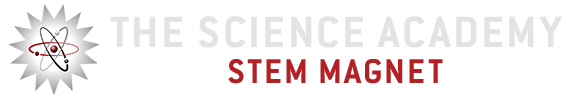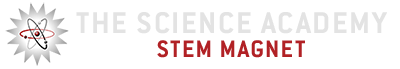The History of Minecraft
THE HISTORY OF

By Apollo Colligan and Ryden Sar
The Beginning of Minecraft
In 2009, Minecraft was created by Markus Persson, also known as Notch and was originally called Cave Game. This game was different than other online games where you create things because instead of simply creating structures, you also have to gather resources to build those structures. This mix was unusual because most games at the time usually only had the player gather resources and not build or to build but not have to gather resources. On top of that, Minecraft was also a survival game. You have to survive hostile mobs and can explore the vast world. You can also use your resources to craft new materials that you can use to create structures, survive longer, and craft more materials.
Minecraft Updates
-Updates that occurred after the release was 1.0.0. It was the explorer update that added all the features in the base game, like health and other base features.
-The next update was 1.1, which added 51 new languages, including three fictional ones, and it added spawn eggs for all the current animals. Oak leaves also obtained a 1/2000 chance of dropping apples.
-The next update was 1.2.1. The items that it added were the bottle o’ enchanting and the fire charge. It also added mine shafts and desert wells.

-The next update was version 1.3.1. In this update, many things were added and improved. Some of the things that were added in the game were trading with villagers and another mode called adventure mode. Some structures were added into the game as well, including desert and jungle temples. Desert villages and emeralds were also added to the game.
-The following update was 1.4.2 (The Scary Update) which added many things including the wither, a second boss to the game. Some other things that it added were the anvil, carrots, potatoes, pumpkin pie, carrot on a stick, item frames, and flower pots. The mobs that it added were the wither skeletons, the witch, and the bat.
-The next update was version 1.5 also known as The Redstone Update and it was a very big update for Minecraft. Redstone -related blocks were added, more death messages were added, and slimes in Minecraft began to only spawn at certain times.
-The next update was known as The Horse Update and was 1.6. There were three mobs that were added to the game in this update, which was the horse, the mule, and the donkey. Many horse or pet-related items were added into the game as well, such as horse armor, lead, and name tags. It was also in this update that the end credits and the splash texts were added into the game.
-The 1.7 update, also known as The Update that Changed the World, lives up to its name. This update added 16 colors of stained glass and glass panes as well as new biomes, types of trees, and new flowers. It added salmon, clownfish, and pufferfish. Although there were not many changes that were made to the glass, after this update water, portals, and other glass blocks were visible through them. The new biomes that were added into the game included deep ocean, extreme hills, mega taiga, normal taiga, flower forest, birch forest, roofed forest, sunflower plains, mesa, and savanna.
-The next update was 1.8 (The Bountiful Update). This update added granite, andesite, and diorite, plus all their polished counterparts. It also added sea temples and all of their corresponding blocks/mobs.
Microsoft Arrives
In 2014 Microsoft bought Minecraft from Markus Person (aka Notch) for $2.5 billion. Many people were sad and outraged that Minecraft was no longer in its original owner’s hands, and many worried that Microsoft would ruin the game. However, people soon realized that the changes made were not drastic and that the game would keep its original feel.
– In the 1.9 update (The Combat Update) new types of arrows were introduced into the game known as tipped and spectral arrows. The tipped arrows had effects on them, and when someone is hit by them, the effect is inflicted on them. Along with that, shields were added, which reduced your movement speed to crouching but made it so that all damage dealt by arrows are nullified and melee damage is reduced, and if you combine a banner with your shield, it will dye the shield. A new kind of potion was added to the game as well, called lingering potions, which lingers around where you throw it. Swords also obtained a ‘sweep attack’ which can hit multiple enemies. A new slot was also added to the game so that you can hold things in your left hand. The end was updated as well, allowing you to travel farther into it if you have an ender pearl and igloos were added into the game too. This update also released mobs called shulkers and skeleton horses.
-Update 1.10, also known as the Frostburn Update brought the auto jump feature, which makes you automatically jump when you go next to a block. A few blocks were added into the game as well, including magma blocks, which damaged you if you stood on it, nether wart blocks, brick, and bone blocks, which can be found in bone structures. Three new mobs were added to the game as well, which included polar bears, and strays, which were just skeletons that spawn in snowy places and inflict slowness with their arrows. The last mob that was added to the game is the husk, which is a mob that is another version of the basic zombie but spawns in deserts and is immune to sunlight and also inflicts hunger on enemies that it attacks. Endermen after this update can reach the Nether. Roads in villages were also changed depending on where they are.
-The next update was 1.11 (The Explorer Update). This update includes llamas, a passive animal that is able to be tamed. When attacked, it will spit at its foe. Another thing added was the woodland mansion, a naturally generated structure. It also added the End City, able to be reached after killing the Ender Dragon, with shulkers that shoot levitation bullets and drop shulker shells.

-The very next update was known as The World of Color Update. That was because this update was more focused on adding color to the game. There were only two mobs that were added. These two mobs were the parrot and the illusioner. The parrot naturally spawns in jungle biomes and can be tamed if it is fed seeds. The second mob that was added into the game was the illusioner which is a villager mob that is equipped with a bow and arrow. As for the blocks that were added to the game in this update, there were three, all with sixteen different color variants. The blocks that were added into the game were concrete, concrete powder, and glazed terracotta.
-The following update was 1.13 (The Aquatic Update). It added many new blocks, mobs, and structures. The mobs that were added were the dolphin, a passive mob that gives you a speed boost if you swim near it, and the drowned.
-The next update was the 1.14 Village and Pillage Update. This update greatly changed villages and added quite a few mobs as well. The mobs that were added into the game were the wandering trader, lama, fox, panda, pillager, and ravager. Some blocks that were added were scaffolding and lanterns, as well as many utility blocks. As well as these things, the villages were changed as well, making it so they match the biome they are in. There was also one weapon that was added to the game known as the crossbow.

Minecraft has many updates to come over the next years to come. Minecraft has changed immensely over the past ten years it has been around. It is an ever-evolving game with everyone at Mojang and now Microsoft constantly working on it to improve and continue making certain that the game is fun and challenging. Be sure to watch out for creepers!
Read More

Switch Lite Review
By Milan Vuletic and Harrison Reisner
The Nintendo Switch Lite is a cheaper alternative version of the Nintendo Switch system. The original Switch’s gimmick was the ability to take it anywhere you want in portable mode and to be able to use it on the big screen in docked mode. However, the Switch Lite is only available to play in handheld mode. It also doesn’t work with certain games that require the Joy-cons. However, most games don’t require them, and therefore can run on both the Switch and the Switch Lite. Is it still worth it? Let’s find out!
Compared to the standard Switch, the Switch Lite lives up to its name with a 5.5 inch screen compared to the 6.2 inch screen on the standard Switch. The Switch Lite is also about 30% lighter compared to the standard Switch, making it even easier to carry around. However, to reach the $200 price point, certain compromises had to be made, such as the removal of the kickstand which allowed for easier multiplayer play. The Switch Lite also lacked the Joy-cons, which allowed for playing with other people on the fly. However, the Switch Lite provides an alternative. Up to eight people, each with Switch Lites, can get close together and connect via wireless connection in games that support multiplayer. The Switch Lite also got rid of the directional buttons with a proper d-pad with made the controls even more smooth.
On the contrary though, the Switch Lite has about 30 minutes more battery life than the standard Switch. The Switch Lite gets about 3-7 hours of battery life compared to the 2.5-6.5 hours on the standard Switch. The Switch’s battery life is mostly determined by which game it is currently running, as some games require more processing power. When I got to try out the feel of the Switch Lite, it felt extremely comfortable to hold, especially on the back. However, the Switch Lite might feel a little small in someone with big hands.
In conclusion, the Switch Lite is a “lighter” version of the Switch. I think it is still too expensive for all the features that were removed. The removed features add up to about $160. So, if you were to purchase the removed items, you would pay more than the standard Switch. But if you’re on a budget, the Switch Lite might be for you. The Switch Lite is great for kids and people that travel a lot who don’t really have time to play at home. I think the next step for Nintendo would be a Switch Pro that would have more features and be more expensive than the standard Switch.
Read More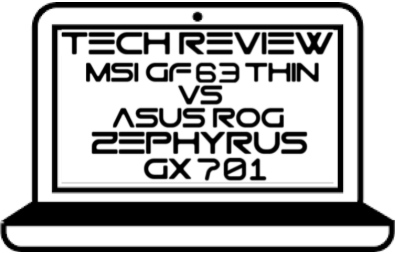
Tech Review: MSI GF63 Thin vs ASUS ROG Zephyrus GX701
By Kwanghyun (Joseph) Kim and Mitchell Glass
There are all kinds of laptops. Some are made for work and some are made for gaming. When looking for a gaming laptop, it should be portable, powerful, and affordable. The ASUS ROG Zephyrus GX701 and the MSI GF63 Thin are examples of computers made for gaming. As their name suggests, the ASUS ROG Zephyrus GX701 is provided by ASUS and the MSI GF63 Thin is provided by MSI. ASUS is a multinational computer and phone hardware and electronics company headquartered in Taiwan. MSI is a Taiwanese multinational information technology corporation also headquartered in Taiwan. Two of the best laptops provided by ASUS and MSI are the GX701 and GF63 Thin. When looking for a gaming laptop, most gamers look for a good graphics card, CPU and monitor. Battery life is also something that is important, but it is less looked at. The GX701 and GF63 Thin are two laptops that have all of these features. They also have slim builds, increasing mobility. These laptops are powerful enough to handle most games, but which of these laptops are better?
The MSI GF63 Thin has a size of 14.13 inches by 9.99 inches by 0.85 inches with a total of 4.10 pounds. The screen resolution is 1920 x 1080. The ASUS Rog Zephyrus GX701 has a size of 15.7 by 10.7 inches by 0.74 inches with a total weight of 5.73 pounds. It has a 17.3 inch screen and its screen resolution is 1920 x 1080. The GX701 has a slightly bigger frame than the GF63. Because of the GF63’s size, it would be more portable and easier to carry than the GX701.
The GF63 has a battery life of approximately 7 hours. Depending on the situation, the GX701 can operate for approximately 2 to 3 hours. If you happen to overwork your computer, for example by playing an intense game, you will obviously have less battery.
The storage of an electronic device is the amount of physical data it can store on the hard drive or solid state drive. An SSD, also known as a solid state drive, is a storage device that uses integrated circuit assemblies to store data, while a hard drive writes data to a physical magnetic disk. SSDs are generally faster than hard drives. The GF63 has 256 GB SSD in storage and the GX701 has 512 GB SSD in storage. The memory of a device is the amount of temporary information the computer can access quickly with ease. The GF63 has 8 GB of DDR4 2666MHz SDRAM. and the GX701 has 16/32 GB of DDR4 2666MHz SDRAM.
The job of the core processor is to read and execute central processing unit instructions. The GX701 has an Intel i7-9750, which is a 9th-Gen 6-core CPU. Similarly to the GX701, the GF63 is also equipped with an Intel Core i7-9750H. The GF63 uses the Nvidia GeForceGTX 1650. The Zephyrus is available with a Nvidia GeForceGTX 2080/2070/2060 GPU with real-time ray tracing that can boost up to 1230 MHz.
The network card of a computer is a component that connects the computer to a network. The GX701 has an Intel 802.11ac (2X2) Gigabit Wi-Fi network card but does not have an ethernet port. GF63 has a 2×2 Intel 9560 802.11ac Wireless and also does not have an ethernet port. The MSI GF63 can cost up to $800, making a fairly cheap gaming computer. The GX701 costs around $3,500, which is a lot more than the MSI GF63 but worth it.
The Zephyrus also has this useful system for cooling called the Active Aerodynamic System. What is does is it basically opens up the bottom of the laptop and lets 32% more air cool the laptop. This translates to a 20% drop in temperature compared with conventional cooling. The GF63 Thin can enhance audio detail by 30% with a built-in Audio Power Amplifier. The computer also has software included, such as the MSI App Player. This was made with the cooperative efforts of MSI and Bluestacks.
The two computers have their strengths and weaknesses. The MSI computer has a longer battery life and is smaller in size, making it more portable. It also costs a lot less. The computer developed by ASUS is slightly bigger than the GF63 Thin, but it has more storage, memory, and computing power. If you are looking for a good gaming computer and don’t care about the price, the GX701 is good. If you have a low budget, the MSI GF63 Thin is for you. Overall, the computer from ASUS, the ROG Zephyrus GX701, is the better computer.
Read More